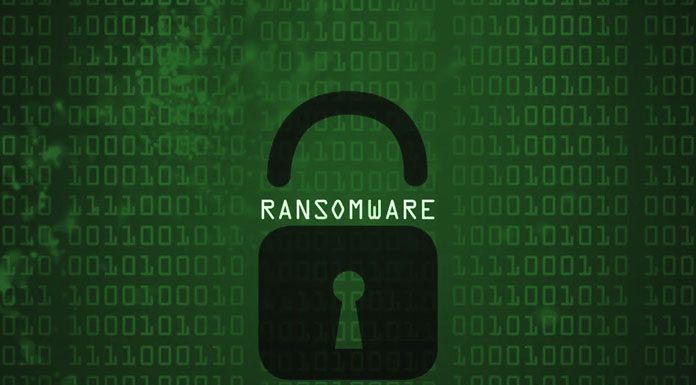What Are Ransomware
Ransomware is computer viruses – technically “trojans” – that block the documents on infected systems asking for a ransom to get them back. After being infected, the computer continues to function, but encryption algorithms protect the victim’s photos, videos, music and writings. Ransomware is an advanced malware attack that takes over a device, either locking the user out entirely or encrypting files so they can’t be used. It can be introduced in various ways: via email and the web when unsafe content is downloaded or via peripherals connected to the PC.
This way, by encrypting the MBR, the operating system and files are completely locked and completely unusable until unlocked. This practice is usually followed by a contact from the principal and a ransom request to “free” the files from the lock. Upon paying the ransom, criminals typically unlock the document protection and remove the crypto virus. Not only PCs with any operating system are affected by Ransomware, but any type of device connected to the network: PCs, smartphones and even electronic devices such as Smart TVs, in short, any equipment that is part of the Internet of Things, i.e. digital equipment connected in some way to the web.
Ransomware infection is usually spread via phishing emails, i.e. sending and receiving emails that are inappropriately opened and clicked on. Early versions of the Trojans came in the form of invoices or credit notes and were sent directly attached to the message, demanding a ransom in bitcoins. The messages that we can receive via email can be of any nature: banks, couriers, registered letters to be collected by post or private mail, etc.: imagination has now reached unthinkable levels, and they are written in an extremely convincing way.
The simple antivirus, perhaps low-cost, is often not enough to block emails to which the attached file is ready to block all the files on your device. The attachment or file downloaded from the linked site is not a real document but a piece of malware which, if opened, infects the PC and blocks documents, including those on the net. But be careful, as well as via email, malware can also arrive directly from the network by visiting sites whose functionality has been compromised due to some outdated component.
Failure to update the components that make a site work, such as a wordpress plugin, can open “windows” through which the “bad guys” can enter and install malware directly into the code that makes a particular web page work. Today there are various versions of this malware born after the more famous Cryptolocker, such as Crypt0l0cker, CTB-Locker, TeslaCrypt, Locky, Cerber, and Zepto, which even being more dangerous and advanced than the first, have begun to encrypt data without the possibility of recovery. What solutions to adopt to defend against these practices?
Now you are surely wondering: if the inconvenience occurs, how can you recover the documents encrypted by Ransomware? Is there an “antidote”? The problem is precisely this: apart from some cases for which there are technical solutions, known as “decryptors”, but which have value in specific cases, a solution that can generally recover encrypted documents has not yet been found. Should the problem occur, the only solution is prevention and, in this case, having made backup copies of your files.
What Are Ransomware, And What Precautions And Defenses To Adopt
Better to know how to defend yourself from Ransomware and attacks from the network before your hands end up directly in your hair and your body weight sinks into the back of your chair. This time we want to address the delicate issue of data security, starting from what represents a real nightmare for most people who work on corporate data. The question concerns practically all of us professionals dedicated to our conscientious work. An email arrives, which, at first glance, seems like an enticing request for a commercial offer.
Ok… let’s open it! Nowadays, every job request can be worth gold! Your nightmare could start from here. This is the arrival or beginning point of what could be the encounter with “Ransomware”! When a company falls prey to Ramsonware and falls victim to it, it has two possibilities: either he has tools that allow him to restore the information. These are real extortions which in 2017 and 2018 have undergone an exponential increase. A real nightmare for those who work with data!
How To Protect Yourself From Ransomware
Numerous software houses have asked themselves the problem of how to defend themselves against Ransomware, developing integrated solutions with antivirus and endpoint security that limits the damage by trying to identify the crypto virus before it is downloaded before it activates or if there is no alternative when it has started encrypting documents. These perimeter defense solutions remain today the safest alternatives to possible attacks.
The rule is, therefore, to prevent rather than cure. The first thing to do is certainly to adopt internal best practices: first of all, updates and continuous information intended for personnel who must be constantly informed of the possible threats in circulation and how these can present themselves, above all through e-mail messages. You should also perform regular software updates and backup all critical devices. Surely we can recommend having professional antivirus constantly updated and active network protection systems capable of identifying possible intruders.
Also Read: Here’s What You Can Do To Protect Yourself From Ransomware Attacks