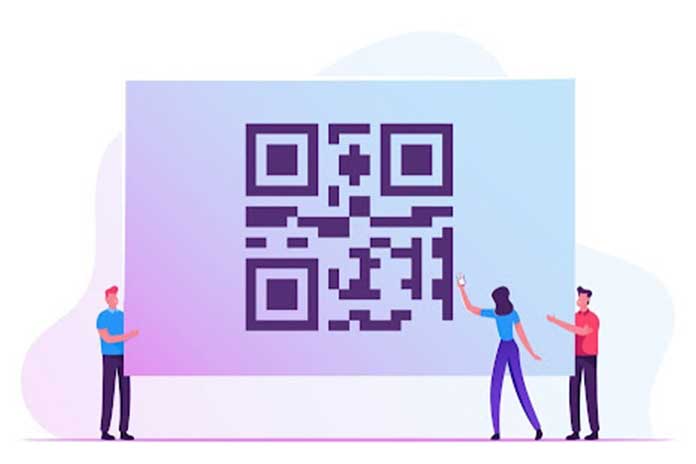Contactless payments are the new normal. Have you dined out recently and got QR codes to pay the bill or search for the menu? Known as the QR code or quick response code has become a popular tool for improving customer experiences, from ordering, and scanning for menus to contactless payments.
The invention of the QR code dates back to 1994 when a Japanese firm named Denso Wave which was a subsidiary of Toyota was in need of a more precise method for tracking vehicles, and their parts throughout the manufacturing procedure. In order to make it possible, they invented the barcode that was able to encode alphanumeric characters.
Defining QR code in simple terms
A QR code is a type of barcode that is read easily by a digital device and that stores information as square-shaped pixels. Marketing and advertising campaigns often use them to track product and business information.
Various brands make it easier to edit QR codes seamlessly and reduce the hassles of printing them. Track the analytics for who scanned your code at what time and in which location. You also get access to a library of more than 50 design elements with which you can make a QR code as per your business requirements.
Steps to scan QR code using your devices:
- Visit and open the QR scanner or the camera of your android/iOS phone.
- Scan the QR code – point your camera to the code from any angle and direction to the path where the code takes you. Ensure capturing the code in a complete frame.
- You will be directed to a particular page where QR wants you to take – for instance, if the QR code contains business information, the details will appear.
Make QR codes in 3 easy steps
An optical scanner can read barcodes on the back of products, which combine various widths of parallel lines to convey data. Making a QR code has never been easier. Follow the three simple steps to QR code maken in a few minutes.
1. Choose the type of your QR code
Start simply by choosing from a wide variety of options- PDF, vCard, website, location, Wi-Fi, video, and many more. Upload the files instantly to generate a QR code for your business needs.
Your marketing & advertising campaigns are always evolving and your QR Codes should point to different destination URLs all the time. Update them as per your requirement and stop repointing them again and again.
2. Design your codes beautifully
You can select a design that suits your brand guidelines and style guide. Additionally, you get access to more than 50 design elements with which you can make QR codes tailored to your business needs.
Make the most out of customization options to get eyes glued to your codes and maintain brand consistency with multiple design elements available to access by managing your assets under one roof.
3. Finally, download your QR code
As a final step, download your code in the format of your choice – PDF, PNG, or SVG. You can choose between printing your code or displaying it on digital platforms. QR codes work well for global brands targeting a global audience.
Use .png & .jpg for all your online campaigns whereas .svg for all your offline marketing material. Make sure to add a call-to-action to your codes to direct users to the particular location or whatever action you want them to take.
Choose the right QR code for your business
With QR codes, shoppers can simply tap their smartphone camera app to interact with your brand. But how to know which one can suit your business well? Let’s dive in further
- PDF: These codes are useful for documents, menus, manual guides, company documentation, product guides, or ebooks. Make your QR code by simply uploading a PDF file.
- Website: Such codes are used on websites, and landing pages to interact with your site visitors. You can easily link your code to any URL. Generate and place custom QR Codes that direct visitors to a relevant webpage or a campaign landing page.
- vCard+: Make vCard QR codes to share your business contacts with businesses, customers, or clients. With Pageloot, change the information as you need.
- Apps: Application codes make it easy to download your app. These redirect your users to the iOS/Android app stores. Encourage users to download an app with a QR Code.
- Video: You have made a video and want to share the link, video QR codes can redirect viewers to your video. Use codes to include a video about the product, a video testimonial, or a movie trailer on your product display or movie poster to make it interactive and fun to watch
- Images: Make QR code seamlessly by uploading an image file and can be used for infographics, menus, or sharing “connect with us” links.
- Wi-Fi: With Wi-Fi QR, share guest Wi-Fi login credentials with your visitors and remove the hassles of typing it manually.
- Location: You can easily share your business location with clients/customers with QR and make it easy for customers to locate you.
Pageloot is the best QR code maker because of what it offers
- You get the ability to craft dynamic QR codes- edit anytime
- Reduce the hassles of printing and sharing details
- You can easily track your QR code scans
- You get top-notch security of data
- Seamlessly download data in CSV/XLSX files
The software that generates QR codes never collects sensitive information that could hamper your privacy.
The data collected by them – and seen by the one who makes the QR code – includes the path, the total time it has been scanned, and the same time range, along with the OS of the device that scanned the code.
With a custom or free QR code generator, your teams can easily design premium QR Codes in a visual world that values aesthetics. Start generating your QR codes today in a quick and seamless manner.